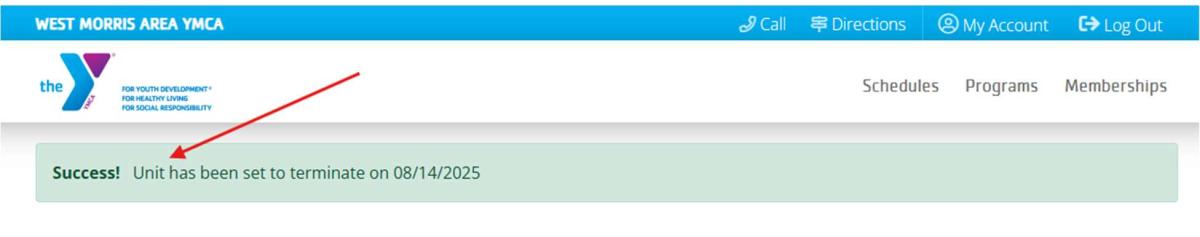Need to Cancel Your Membership?
We hope you don’t go… but if you do, it’s easy. Your YMCA membership means the world to us, and we’re so glad to have you as part of our community. We understand that circumstances can change, and while we’d love for you to stay, we’ve made canceling your membership simple and stress-free with our new Manage Membership option.
To cancel online, simply follow these steps. Alternatively, you can email linh@wmaymca.org to request cancellation.
1. Visit www.wmaymca.org and navigate to the "My Account" Tab. Log in to your account HERE
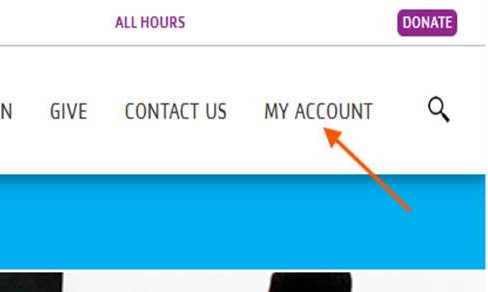
2. Sign in using your account credentials
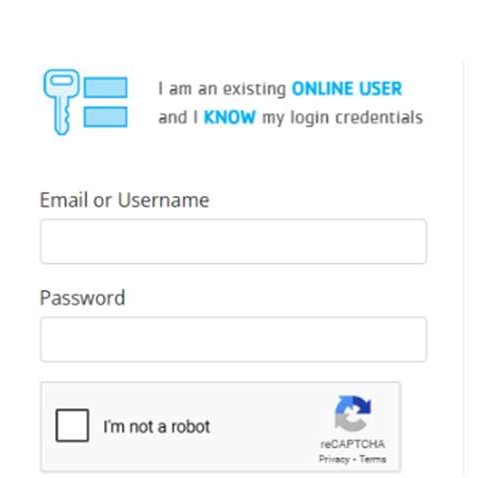
3. In the "Account" tab, open the "Manage Membership" dropdown menu and select "Cancel Membership."
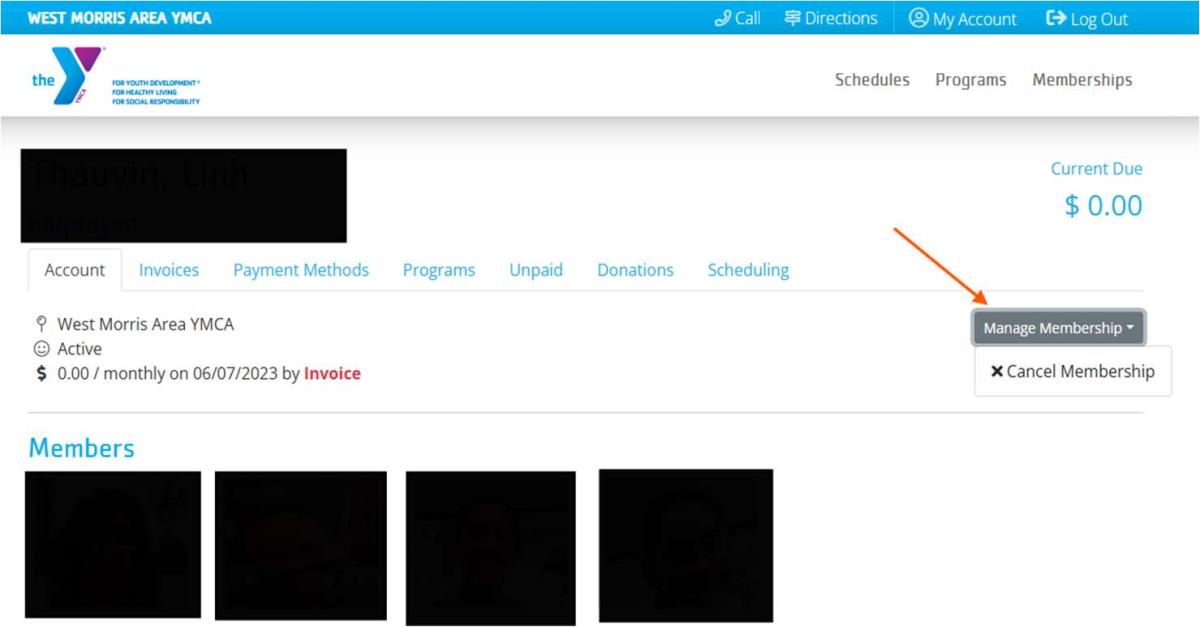
4. Choose a termination reason and date, then click "confirm." Please note: Termination requests submitted less than 7 days before the next billing cycle will not take effect until the following month.
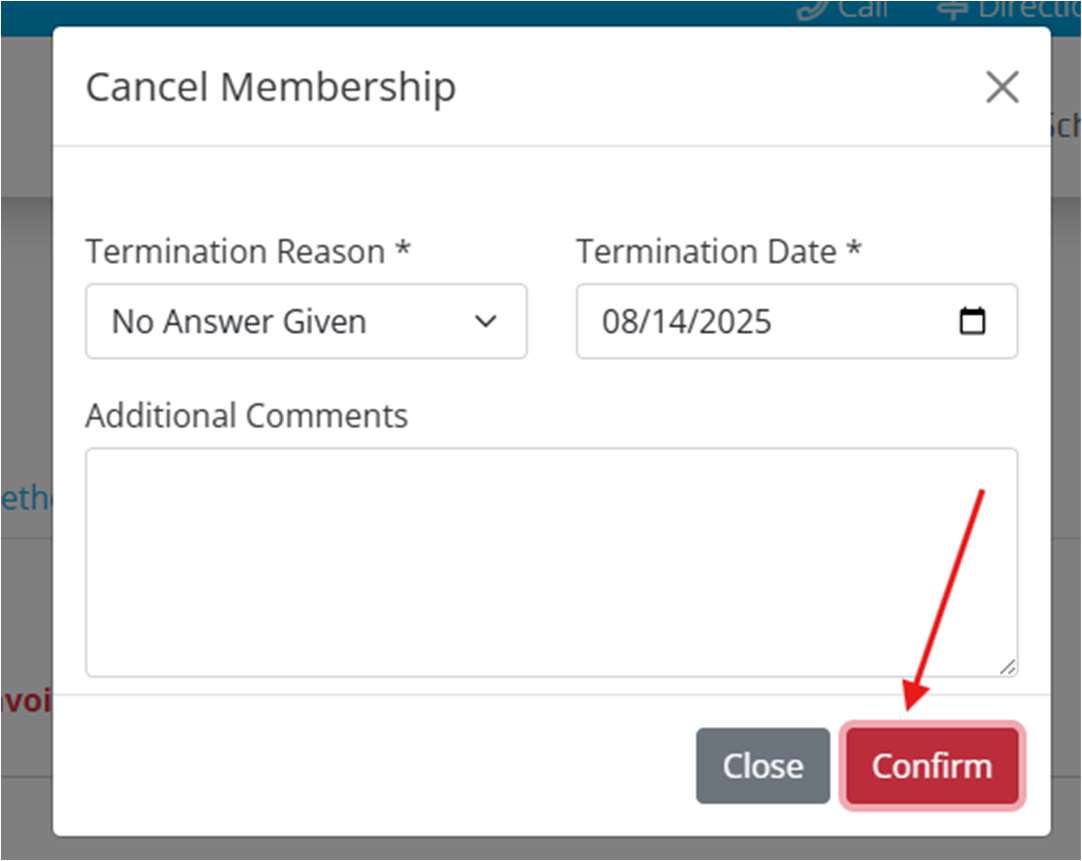
5. After clicking "Confirm," a "Success" message will appear, and a confirmation email will be sent to the email address we have on file.